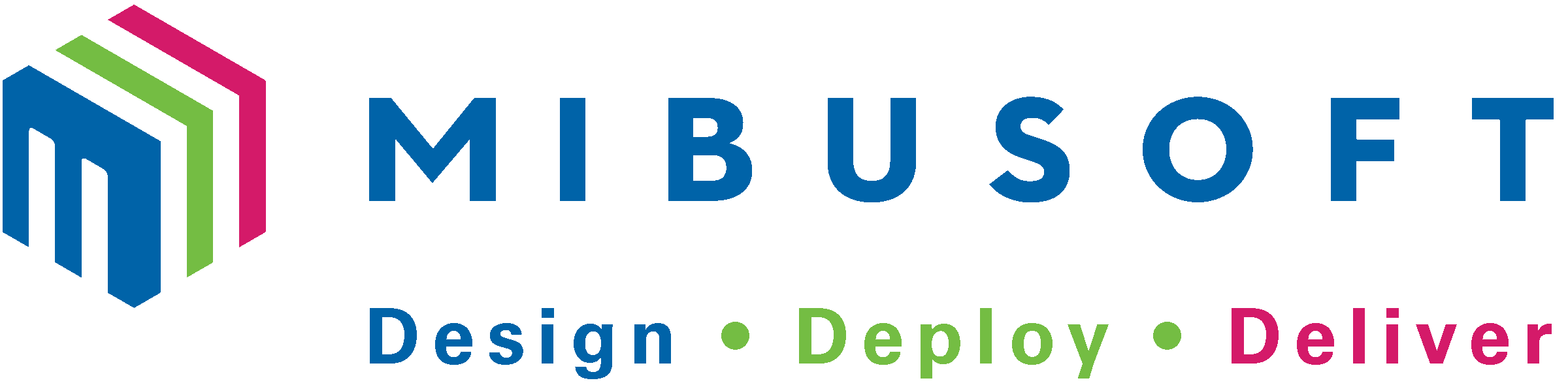Microsoft Dynamics GP what is next?
Mibusoft is a dedicated Partner here to support customers using Microsoft Dynamics GP. Helping perform and implement their Dynamics GP upgrades by applying their knowledge and experience so the customer can continue to get the most out of their ERP.
Microsoft has announced that support for Microsoft Dynamics GP will continue until December 31, 2029, and security patches will be available until April 30, 2031.
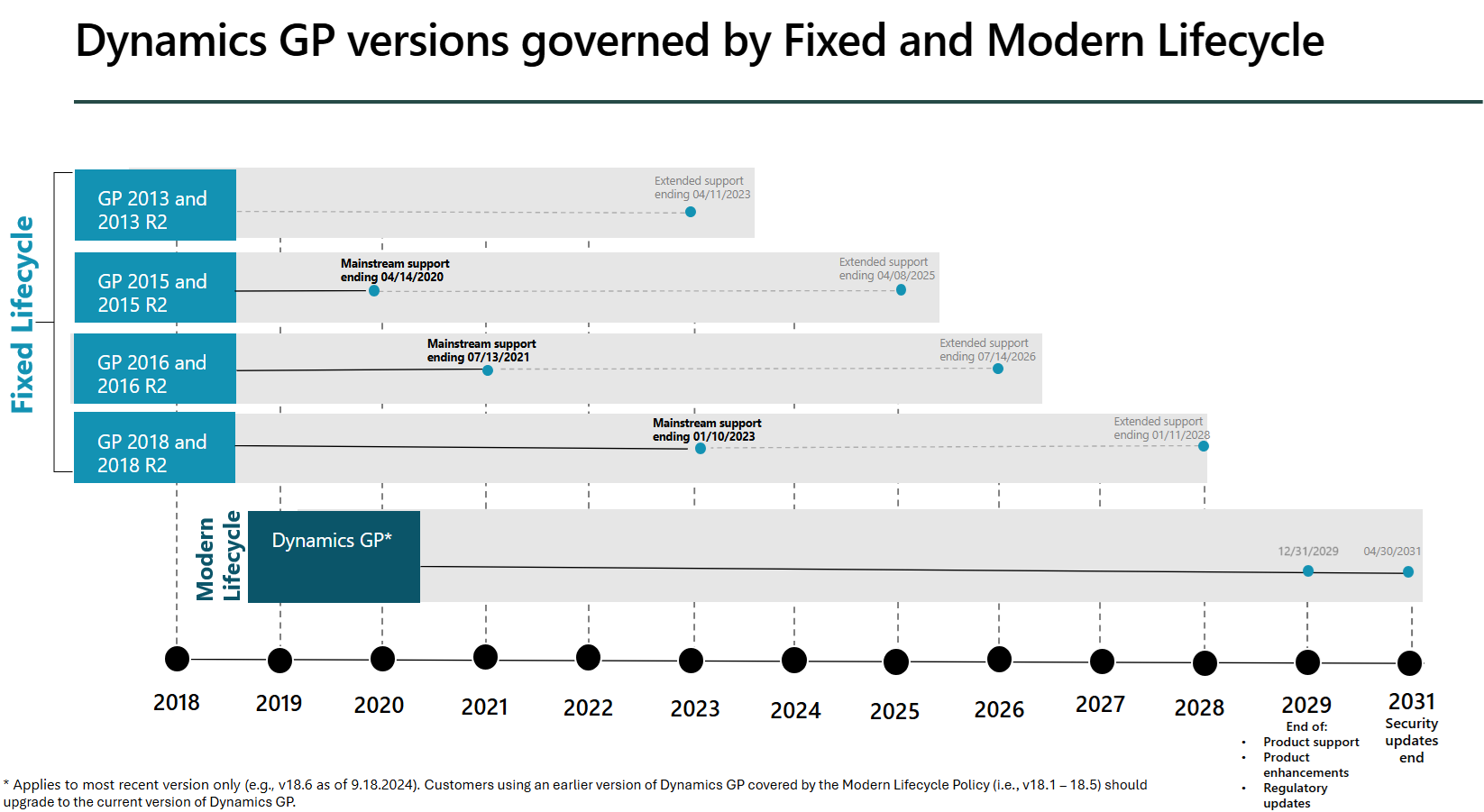
Thinking about Microsoft Dynamics GP Transition? You have options.
Each option has its own set of costs and benefits. Which one best aligns with your organization’s budget and goals?
Option 1:
You’re Not Ready Yet and It’s Okay
You have acknowledged that your organization might not be ready for a transition or upgrade at this moment. It allows you to:
Evaluate your current needs:
- Take time to assess your current processes and requirements.
Plan for the future:
- Develop a strategic plan for when you might be ready to transition.
Avoid immediate disruption:
- Continue using your current system without the pressure of an immediate change.
What are the costs associated with this option?
No immediate costs:
- Since you’re not making any changes right now, there are no immediate financial implications.
Future planning:
- You might incur costs later when you decide to upgrade or transition, but for now, you can focus on evaluating your needs and planning.
Option 2:
Stay on GP and Go Through the Process of Up Grading
This involves staying with Microsoft Dynamics GP but upgrading to the latest version. Benefits include:
Enhanced features:
- Access to new functionalities and improvements in the latest version.
Support and updates:
- Continued support from Microsoft and regular updates.
Familiarity:
- Your team can continue using a system they are already familiar with, reducing the learning curve.
What are the costs associated with this option?
Annual renewal fee:
- By paying the annual renewal fee, you are eligible for upgrades, which include new releases, tax table updates, year-end updates, and hotfixes.
Service costs:
- Can vary based on factors such as the number of companies and databases, the version of GP you are currently on, and the third-party products you use.
Customization and integration:
- Additional costs may arise if you need to customize or integrate new functionalities.
Option 3:
Transition Over a 6-month to 1-Year Period to Business Central 365
This requires transitioning from Microsoft Dynamics GP to Microsoft Dynamics 365 Business Central. This option approach offers:
Gradual change:
- Allows your team to adapt to the new system gradually, minimizing disruption.
Comprehensive planning:
- Provides time to thoroughly plan and execute the transition, including data migration and training.
Modern solution:
- Business Central offers a more modern, cloud-based solution with advanced features and integration capabilities.
What are the costs associated with this option?
Licensing and subscription fees:
- BC365 operates on a user-based subscription model, with different tiers offering varying functionalities.
Customization and configuration:
- Tailoring Business Central to meet your specific needs.
Integration costs:
- Integrating Business Central with existing systems or third-party.
Why Transition from Dynamics GP to Business Central
Business Central offers a user-friendly and intuitive look and feel that can be accessed across any device, from anywhere with an internet connection.
Upgrading your legacy system to Dynamics 365 BC will unlock all kinds of game-changing benefits, including automatic upgrades, anywhere access, the ability to operationalize valuable data and optimize processes, and so much more.
What are the long-term savings with Business Central?
Migrating to Microsoft Dynamics 365 Business Central can offer significant long-term savings and benefits. Here are some key points:
Cost savings:
- Reduced IT costs by moving to a cloud-based solution, you can avoid the costs associated with maintaining on-premises infrastructure, such as servers and hardware.
Lower Licensing Fees:
- Business Central operates on a subscription model, which can be more cost-effective compared to perpetual licenses.
Improved Productivity:
- Enhanced features and real-time data access can boost productivity across finance, operations, and sales teams.
Better Decision-Making:
- Access to real-time information supports better decision-making, which can lead to increased revenue and profitability.
Scalability:
- Business Central can easily scale with your business growth, avoiding the need for costly upgrades or additional infrastructure
Remote Access:
- The cloud-based nature of Business Central allows for secure remote access.
Mibusoft Your GP to Business Central Transitional Partner
Microsoft Dynamics 365 BC is an excellent option for those who want to upgrade from Dynamics GP.
While both solutions were built with similar features, you can get back up and running quickly.
Mibusoft is a committed partner, dedicated to supporting customers in utilizing Microsoft products.