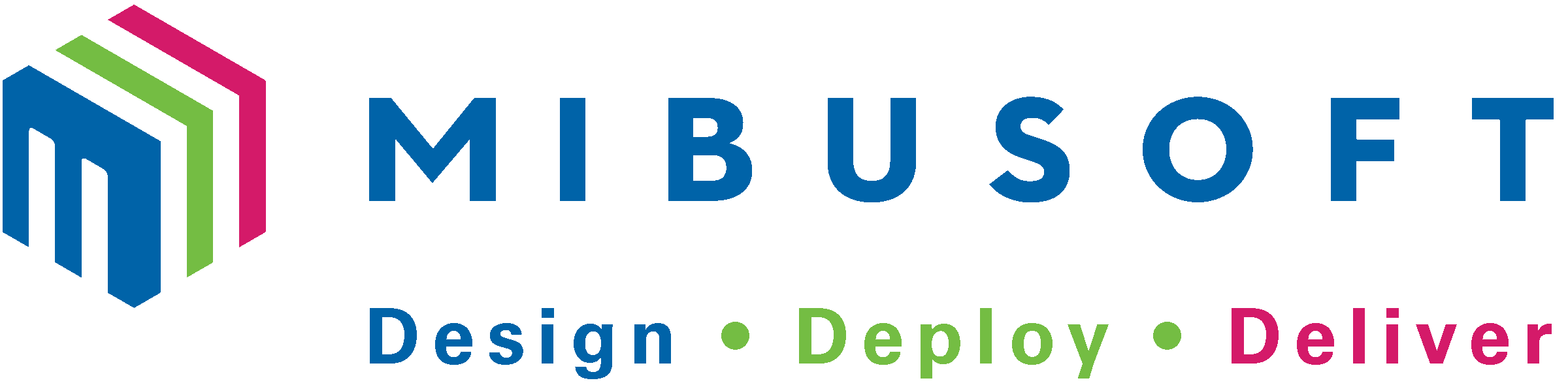Adding Power Tools to Business Central
Business Central is already a powerful ERP on its own adding Power BI, and Power Apps tools just makes it that much more Powerful.
By integrating Business Central and Power BI you get a wide range of new opportunities and you can work with various functionality. There are no geographic limitations to accessing Power BI since it is a cloud-based platform. Enhancing the functionalities and the user experience for Business Central with Power BI tools will assist you in visualizing and viewing your data from various sources that show key metrics and trends that can help you analyze your entire data estate for insights that can drive your business forward.
Power BI is already recognized as being a superpower tool as it is future-ready since it uses artificial intelligence (AI) to provide insights and suggestions based on your data. You can share big data across your organization and with your external partners by using features such as dataflows, datasets, reports, and dashboards.
How about creating personalized dashboards and specific reports that suit your needs and preferences, your dashboards and reports are then updated with the latest data from the data source in real-time. Power BI integrates with other Microsoft products, such as Azure, Excel, and Teams, increasing productivity and teamwork. It also integrates with third-party tools to enhance further custom functionalities.
With Power BI you are leveraging many of your processes that will help you reduce time, redundancies, and errors by automating your data collection, transformation, and analysis giving your company natural cost savings.
Let’s now see how you can add more power by extending the functionalities of your Business Central with Power Apps a great way to customize your business solution. Small and mid-sized businesses can now meet specific challenges and become more efficient through apps designed to help solve unique business challenges.
With Power Apps, you can create apps that work with Business Central data and processes and offer a tailored user interface for your specific requirements. You can build apps without coding, using a drag-and-drop interface and pre-built templates. Custom apps built through Power Apps are extremely secure because these applications and workflows tie into the Azure Active Directory and other Microsoft security solutions.
You can access your apps from any device, whether it’s a mobile phone, tablet, or desktop giving you the same user experience across the board. Your Power Apps can effortlessly integrate with other Microsoft products, such as Teams, Power BI, and Outlook, so you can create workflows that automate repetitive tasks and increase efficiency.
Using one or both of these Power Platform tools and Business Central together will improve your business processes and gain insights from your data and plenty more. To learn more about the Power Platform and Business Central connect with our Mibusoft Developer team we can help guide you through the different options that enhance your requirements. Contact Us – Mibusoft